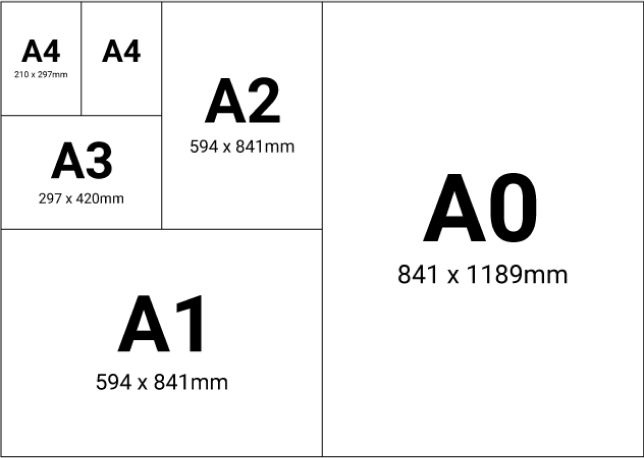
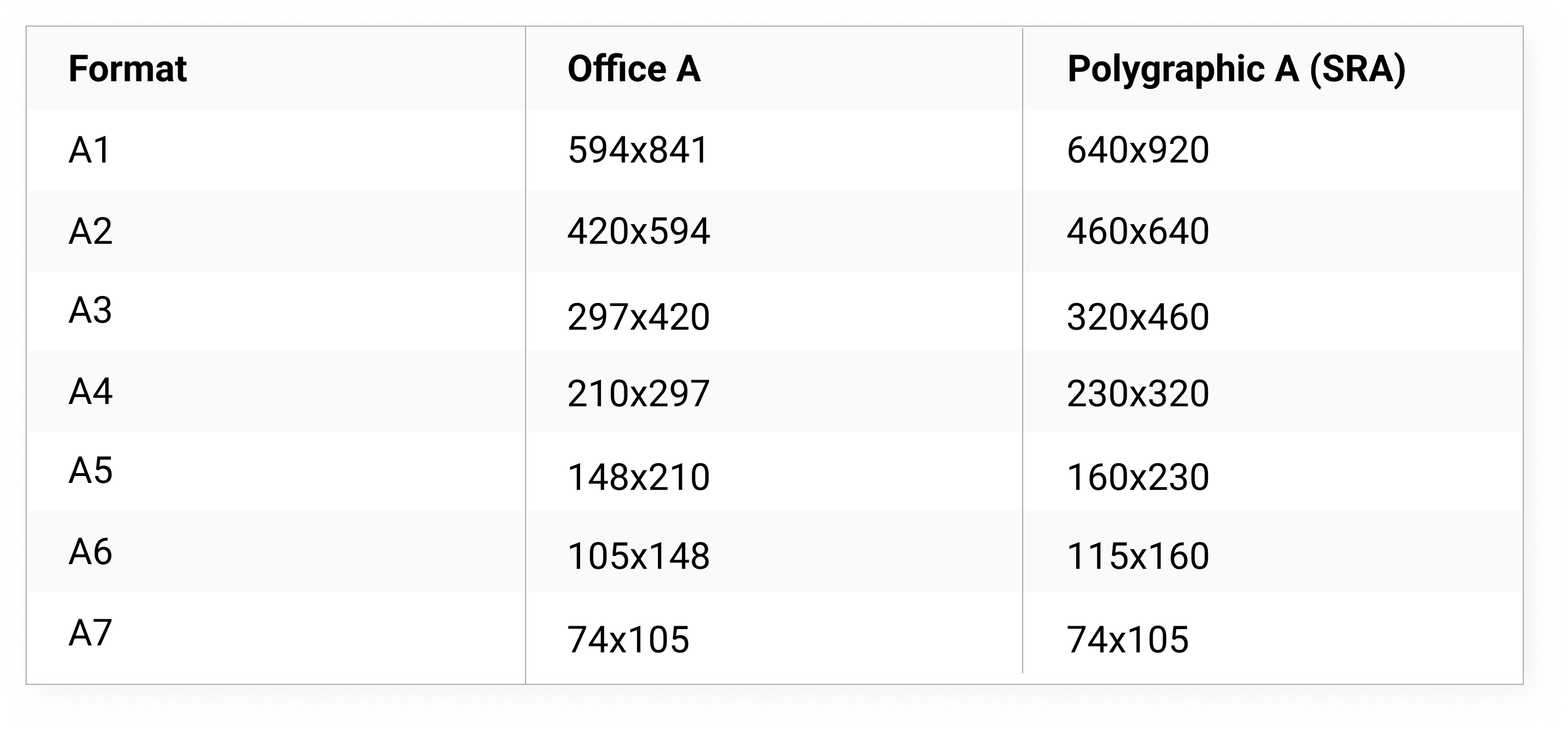
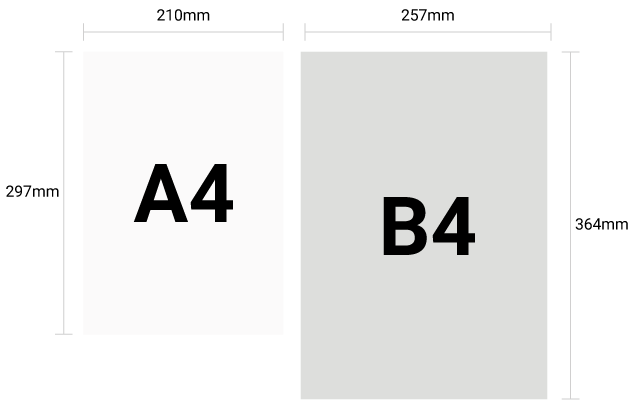
Printing A format
In printing, A format standards refer to paper sizes that are widely used in the printing industry. A format scales are determined by standard proportions that ensure easy paper handling and usage.
The Printing A format is measured in the metric system and starts with size A0, which is 841 mm x 1189 mm. Then, each subsequent format (A1, A2, A3, etc.) is obtained by halving the long edge of the previous format. So, A1 size is half of A0, A2 is half of A1, and so on.
The most widely used format is A4, which measures 210 mm x 297 mm. It is a commonly accepted standard for letters, documents, magazines, and other everyday materials. The smallest format in the A series is A10, which measures 26 mm x 37 mm.
It is important to note that the printing A format is mainly prevalent in Europe and many other countries. In the United States, the "Letter" or "Legal" formats are more commonly used, which differ from the A format sizes.
Printing B format
In printing, the B format is another size standard, similar to the A format. B format sizes are based on proportions and are easily applicable.
The B series paper format starts with B0, which measures 1000 mm x 1414 mm. Each subsequent format (B1, B2, B3, etc.) is obtained by halving the size of the previous format along its longer edge until reaching the B10 format.
The largest size in the B series paper format is B0, which is larger than the A0 format but with the same proportions. B0 is both wider and taller than A0, which gives it its unique size values. B1 is one and a half times the size of B0, B2 is one and a half times the size of B1, and so on.
It is important to note that B format sizes are not as widely adopted as A format sizes, and their usage can vary depending on regional and industry practices.